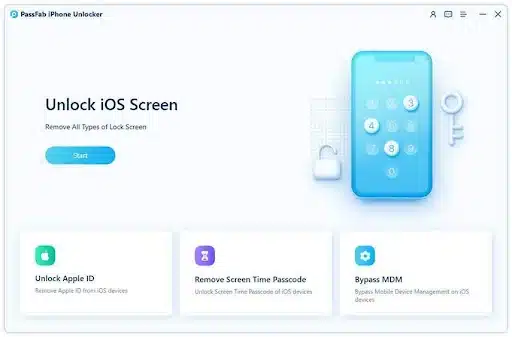How to unlock iPhone 11 and iPhone 11 Pro – In order to secure our privacy and protect our personal data, we always care about securing their phones by choosing a strong and complex password that is difficult for any of our intrusive friends to guess or guess so that no one except you can unlock it Phone lock. But what would you do if you tried to open the lock and it became clear to you that you did not remember the correct password?
Then you try again and again and use all the passwords you remember, and then you end up with the famous error message that your iPhone is disabled?
Of course, it is a bitter problem, and with the use of many and many passwords in order to secure our personal accounts, it is very likely that we will encounter the problem of forgetting the password to unlock a phone iPhone 11. But there is no need to worry, there is more than one way that we will address through this report to help you avoid this problem, and all you need is a computer, a stable and fast Internet connection, and enabling access to the phone through the computer.
Method 1: By relying on the PassFab iPhone Unlocker tool:-
When faced with this problem, we recommend that you rely on some third-party tools, and while there are many tools that you can rely on, PassFab iPhone Unlocker is one of the best secure tools that is worth a try in the first place. We have decided to choose this particular tool based on several different factors, the most important of which are:
- Ease of use without any complicated steps and does not require any prior experience in using software.
- Simple and intuitive user interface that helps you get the job done in just a few steps.
- Its ability to remove your Apple ID without your password or verification code.
- It has the ability to open all kinds of 4 or 6 digit locks, Face ID and Touch ID as well.
- Compatible with all old and new iPhones as well as iPhone 13 and iOS 15 phones.
How to use PassFab iPhone Unlocker:-
Of course, we will not leave you without showing you how to take advantage of this wonderful tool. In the first step, download PassFab iPhone Unlocker on your computer from here Once downloaded, installed and running the tool, click on the “Start” tab located directly under the Unlock iOS Screen.
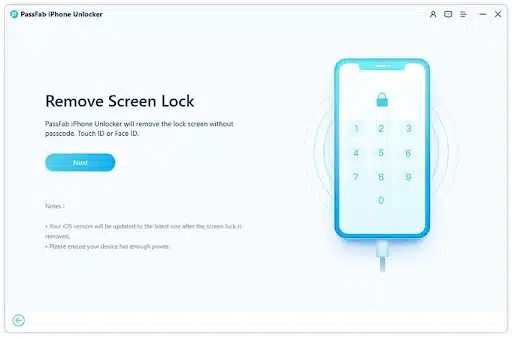
In the second step, connect your phone whether it is iPhone 11 or any other iPhone phone to the computer using an original or high quality USB cable and then click on the next tab “Next”.

In the third step you need to download the main iOS software package and you just need to choose the correct path and wait several minutes until the network connection is checked and it is ready to start the download process directly.
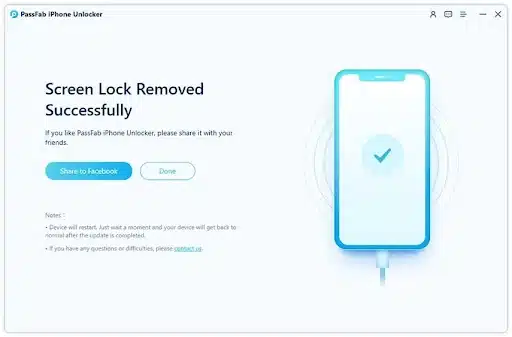
Once the appropriate software package for your phone is downloaded, click on the “Start Remove” tab to start the process of removing the screen lock from your iPhone or iPad.
All you have to do is wait a few minutes or a few moments for the process to complete successfully. Then you can remove the cable from the phone and use your iPhone as normal without locking the phone and you can easily set it up again.
Method 2: Unlock the phone remotely with the help of iCloud:-

There is another very easy way to unlock your iPhone. But this method has prerequisites, which include the need to know your Apple ID and password, and the “Find My iPhone” feature must be enabled.
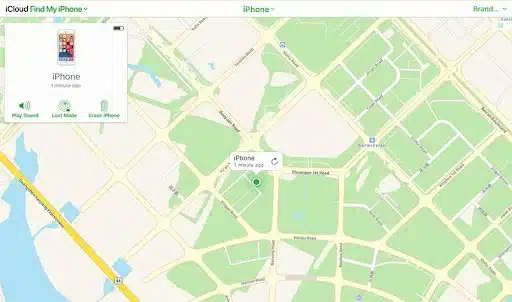
Now using your Windows PC, Mac, or even an iPhone or iPad other than the one you’re trying to unlock, log into your icloud.com account and then click on Find iPhone (remember that this method will only work if you The feature is activated in your primary iPhone) Now select the iPhone you want to unlock and click on the “Erase iPhone” option, then it will ask you for the Apple ID password again, type it and that’s it.
Method 2: Unlock the phone using iTunes:-

If neither of the above two methods worked, it is possible to rely on the third method in order to unlock iPhone 11 / Pro / Max using iTunes.
But in order to be able to unlock using iTunes, you should first put your phone in Recovery Mode and follow these steps in order as shown:

You should be running the latest version of iTunes on your computer
Then press and hold the volume up and down buttons and the power button until the power off slider appears. Drag the slider and turn off the phone.
Connect your iPhone to the computer and hold the side button and hold the Power button until the phone enters the recovery mode.
In the next step click Restore or Restore from iTunes on computer in order to restore the latest iPhone backup, now you can set a new screen lock password.
how to Backup iPhone You must backup your phone data before reformatting:-

It is very likely that the problem of losing or forgetting the password will cause the loss of all your data on your iPhone. Therefore, we recommend that you always back up your phone data from time to time. But if you don’t remember to lock the phone, and you want to keep all your data, the best way to rely on it in this case might be to rely on iTunes.
- Connect your iPhone to iTunes using a USB cable and click the phone icon
- After that click on the “Summary” button and choose “Backup Now”
- Wait for the backup to complete
We showed you some different ways to help you unlock your iPhone 11 or iPhone 11 Pro in case you forgot your password or password.